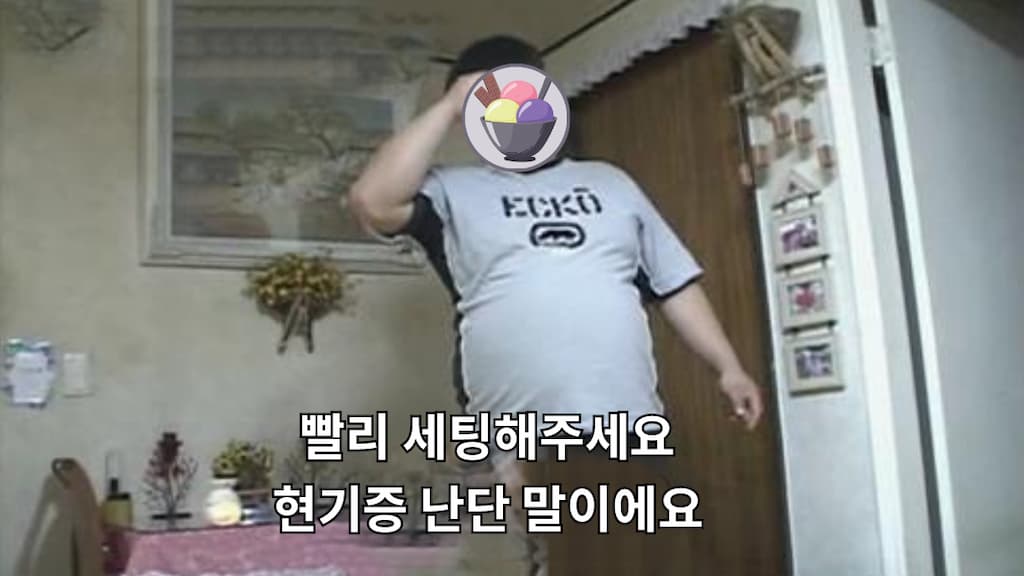
Scoop: 빨리 세팅해주세요 현기증 난단 말이에요
· by 박승재
Scoop은 CLI 기반의 Windows 패키지 매니저입니다.
Ubuntu의 apt, OS X의 brew처럼 명령어를 이용해 원하는 패키지를 찾고 설치할 수 있습니다.
또한, 설치한 프로그램과 라이브러리 공식 홈페이지에 가서 일일히 .exe을 다운받지 않고도 scoop update를 이용해 일괄적으로 패키지 버전을 업데이트할 수 있습니다.
Scoop에는 다양한 프로그램에 대한 설치를 지원하기 때문에, 그냥 C/C++ 라이브러리 매니저를 찾고 있다면 Vcpkg를 사용하세요.
참고: Windows 10에서 Vcpkg를 이용해 Boost 라이브러리 설치하기
Scoop으로 설치 가능한 패키지는 여기에서 확인할 수 있습니다.
설치
Windows의 PowerShell 5.1 이상을 열어 아래 명령을 입력합니다.
> Set-ExecutionPolicy RemoteSigned -Scope CurrentUser # Optional: Needed to run a remote script the first time
> irm get.scoop.sh | iex
Initializing...
Downloading...
Extracting...
VERBOSE: Performing the operation "Create Directory" on target "Destination: C:\Users\psj10\scoop\apps\scoop\current\_tmp".
VERBOSE: Performing the operation "Create Directory" on target "Destination: C:\Users\psj10\scoop\buckets\main\_tmp".
Creating shim...
Adding ~\scoop\shims to your path.
Scoop was installed successfully!
Type 'scoop help' for instructions.
> scoop help
Usage: scoop <command> [<args>]
Available commands are listed below.
Type 'scoop help <command>' to get more help for a specific command.
Command Summary
------- -------
alias Manage scoop aliases
bucket Manage Scoop buckets
cache Show or clear the download cache
cat Show content of specified manifest. If available, `bat` will be used to pretty-print the JSON.
checkup Check for potential problems
cleanup Cleanup apps by removing old versions
config Get or set configuration values
create Create a custom app manifest
depends List dependencies for an app, in the order they'll be installed
download Download apps in the cache folder and verify hashes
export Exports installed apps, buckets (and optionally configs) in JSON format
help Show help for a command
hold Hold an app to disable updates
home Opens the app homepage
import Imports apps, buckets and configs from a Scoopfile in JSON format
info Display information about an app
install Install apps
list List installed apps
prefix Returns the path to the specified app
reset Reset an app to resolve conflicts
search Search available apps
shim Manipulate Scoop shims
status Show status and check for new app versions
unhold Unhold an app to enable updates
uninstall Uninstall an app
update Update apps, or Scoop itself
virustotal Look for app's hash or url on virustotal.com
which Locate a shim/executable (similar to 'which' on Linux)
scoop help가 정상적으로 실행되면 Scoop 설치가 끝난겁니다.
패키지 다운로드: 파이썬
Scoop을 이용해 파이썬을 다운로드해 볼 것입니다.
설치 가능한 패키지를 검색합니다.
> scoop search python
Results from local buckets...
Name Version Source Binaries
---- ------- ------ --------
python 3.11.0 main
winpython 3.10.5.0 main
가장 최신 버전인 python 3.11.0을 설치합니다.
> scoop install python
Installing 'dark' (3.11.2) [64bit] from main bucket
dark-3.11.2.zip (3.5 MB) [====================================================================================] 100%
Checking hash of dark-3.11.2.zip ... ok.
Extracting dark-3.11.2.zip ... done.
Linking ~\scoop\apps\dark\current => ~\scoop\apps\dark\3.11.2
Creating shim for 'dark'.
'dark' (3.11.2) was installed successfully!
Installing 'python' (3.11.0) [64bit] from main bucket
python-3.11.0-amd64.exe (24.0 MB) [===========================================================================] 100%
Checking hash of python-3.11.0-amd64.exe ... ok.
Running pre_install script...
Running installer script...
Linking ~\scoop\apps\python\current => ~\scoop\apps\python\3.11.0
Creating shim for 'python3'.
Creating shim for 'idle'.
Creating shim for 'idle3'.
Persisting Scripts
Persisting Lib\site-packages
Running post_install script...
'python' (3.11.0) was installed successfully!
Notes
-----
Allow applications and third-party installers to find python by running:
"C:\Users\psj10\scoop\apps\python\current\install-pep-514.reg"
패키지 업데이트: 파이썬
Scoop을 최신버전으로 업데이트합니다.
> scoop update
Updating Scoop...
Updating 'main' bucket...
Converting 'main' bucket to git repo...
Checking repo... OK
The main bucket was added successfully.
Scoop was updated successfully!
파이썬을 최신버전으로 업데이트합니다.
> scoop update python
이미 최신버전이라면 아래와 같이 나옵니다.
> scoop update python
python: 3.11.0 (latest version)
Latest versions for all apps are installed! For more information try 'scoop status'
설치된 모든 패키지를 업데이트하려면 패키지 이름 대신 *을 넣어줍니다.
> scoop update *
← 다음 글
Visual Studio에서 FreeGLUT 빌드하는 방법
이전 글 →
TMI) JWT는 [좉]으로 읽습니다