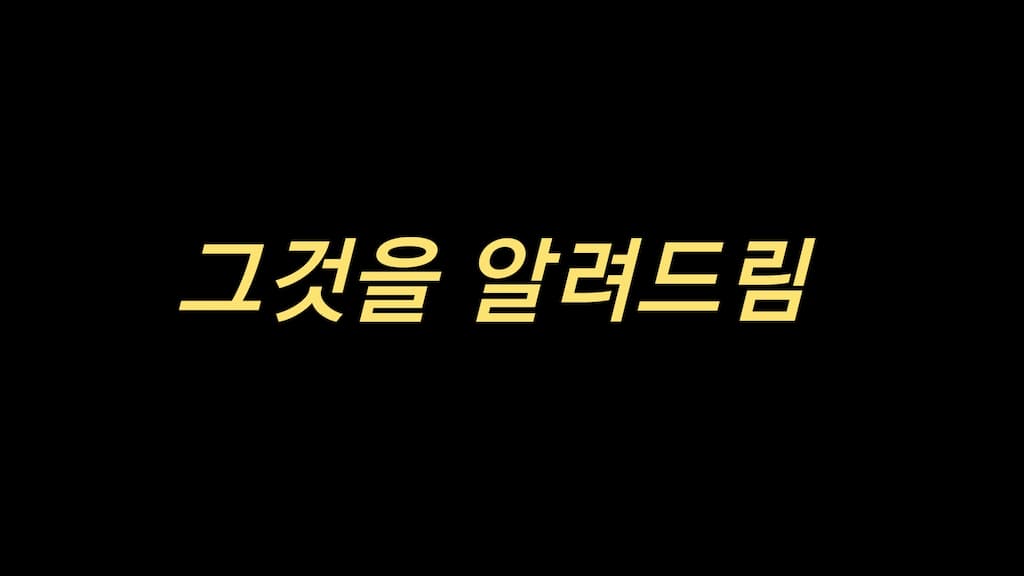
GitHub Actions와 workflow_dispatch: GitHub 오시면 공짜로 벤치마크 돌리는 법 다 있음
GitHub Actions는 GitHub에서 제공하는 CI/CD 도구로, workflow_dispatch 이벤트를 이용하면 사용자가 수동으로 워크플로우(Workflow)를 실행 할 수 있습니다.
GitHub Actions를 이용해 알고리즘 벤치마크를 수행하면, 어디서든 동일한 환경에서 성능 측정을 할 수 있고, 알고리즘 벤치마크 과정이 전부 공개되어 조작이 불가능하기 때문에 결과의 신뢰도가 높아지는 장점이 있습니다.
워크플로우 실행
workflow_dispatch는 GitHub 워크플로우 파일의 트리거(Trigger)로 추가해 사용합니다.
on: workflow
매개변수(Parameter)와 함께 워크플로우를 실행할 때는 아래 코드처럼 inputs를 이용합니다.
on:
workflow_dispatch:
inputs:
name:
description: 'Person to greet'
required: true
default: 'Mona the Octocat'
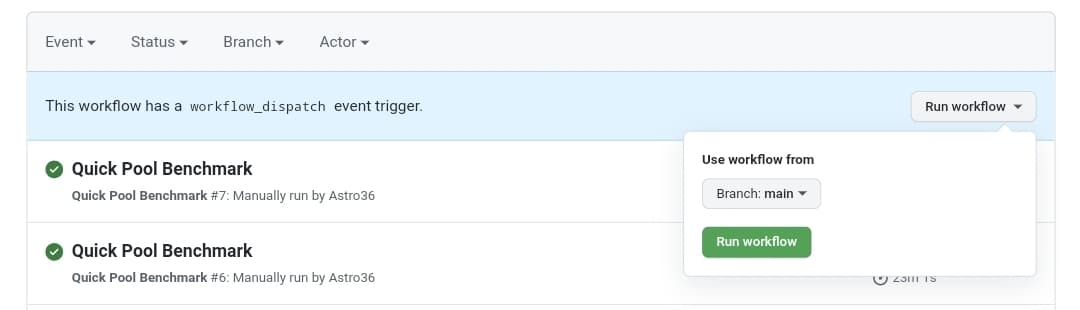
워크플로우 파일이 GitHub에 올라가면, 위 스크린샷처럼 Actions 탭에 워크플로우를 수동으로 실행하는 버튼이 생깁니다.
벤치마크 업로드
워크플로우에서 생성된 벤치마크 실행 결과는 Artifact나 GitHub Actions for GitHub Pages를 이용해 업로드하면 됩니다.
Artifact로 결과를 업로드 하는 경우, Upload-Artifact를 사용할 수 있습니다.
uses: actions/upload-artifact@v2
with:
name: benchmark
path: benchmark/result.txt
GitHub Actions for GitHub Pages를 사용할 때는 아래와 같이 작성합니다.
uses: peaceiris/actions-gh-pages@v3
with:
github_token: $
publish_dir: benchmark
secrets.GITHUB_TOKEN는 Personal Access Token이 아닌, GitHub Actions에서 자동으로 생성되는 시크릿(Secret)입니다. 따라서secrets.GITHUB_TOKEN값을 설정할 필요없이, 그대로 사용하면 됩니다.
물론, 외부 Actions를 사용하지 않고 Git CLI를 이용해 직접 업로드하는 방법도 있습니다.
run: |
git config user.email "email@example.com"
git config user.name "Your Name"
git add benchmark/result.txt
git commit -m "Update benchmark result"
git push
다만, 이 경우에는 업로드 과정이 복잡해질수록 워크플로우 파일 관리가 어려워지기 때문에, Actions 이용을 권장합니다.